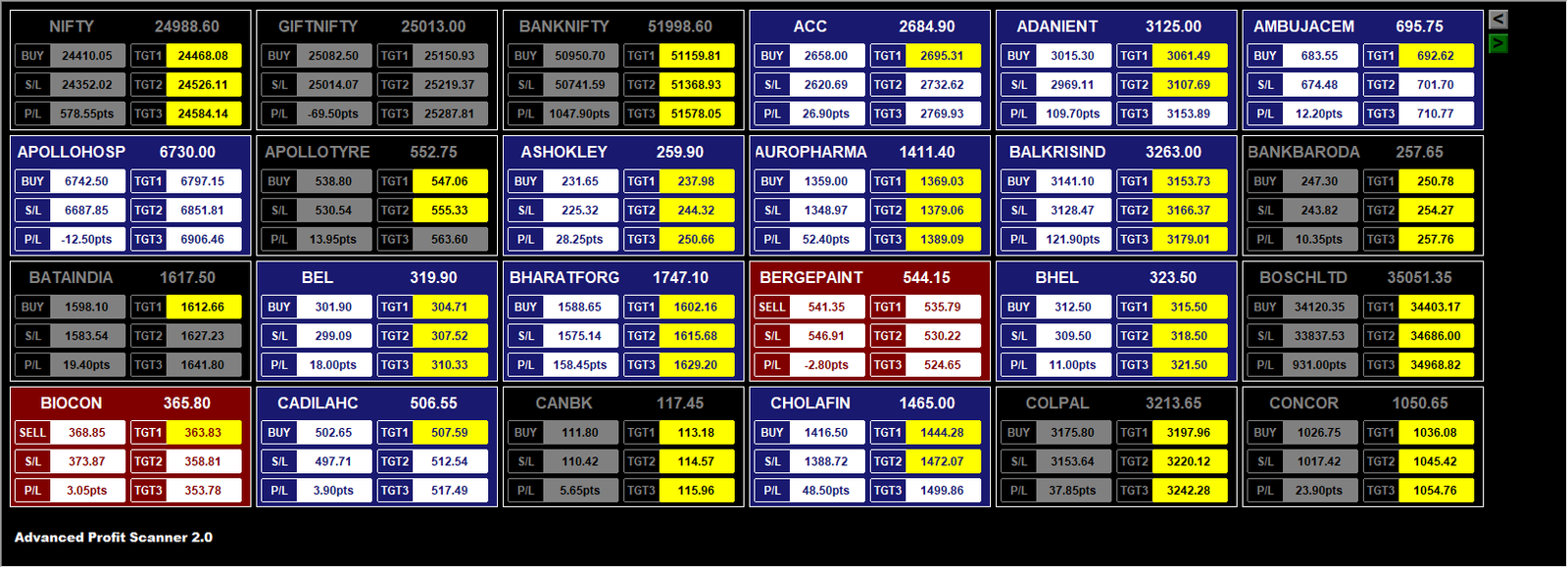Advanced Profit Scanner
Features:
- Scan Up to 100 Stocks & Commodity.
- Give Buy-Sell Levels with Alert.
- 03 Targets, Stoploss and Trilling Stoploss.
- Compatible with MCX, Cash, Future-Options & Forex.
- Sound Alert and Popup on new signals.
- No Need to Monitor Individual Scripts.
- Time Frame Scanner for showing Current Signal of all Time Frames.
- Live Movement and P&L Dashboard.
- Upto 85% Accurate.
Advanced Profit Scanner & Indicator Pricing:
Demo User
Advanced Profit Scanner
₹1200
₹
900
Monthly -
Flat ₹300 Discount
-
Software
-
Scanner
-
Indicators
-
Training & Support
Pay Now
01 Month Datafeed @ 400 (Additional)
Regular Users
Advanced Profit Scanner
₹14400
₹
9,000
Yearly -
Flat ₹5,400 Discount
-
Software
-
Scanner
-
Indicators
-
Training & Support
Pay Now
01 Year Datafeed @ 4,000 (Additional)
Pro Users
Advanced Profit Scanner
₹
15,000
Lifetime
-
Lifetime Software
-
Software
-
Scanner
-
Indicators
-
Training & Support
Pay Now
Datafeed Additional
Includes:
- Advanced Profit Scanner
- Advanced Profit Indicator
- Timeframe Scanner
- Trend Forecaster
- Full Training & Support
How to Use "Advanced Profit Scanner"
Complete Uses, Features and Training Guide.
Suggested Time Frame (Signals Based)
- M5: Intraday (Small Targets).
- M15: Intraday (Big Targets)
- M30: BTST or STBT.
- H1: 05 – 10 Days Holdings.
- D1: 15 – 30 Days Holdings.
- M1, W1 & MN not Suggested.
How to Open Scanner
- Open your “Meta Trader 4“
- Open any new Chart Window-
- “File” > “New Chart” > Click on any Symbol.
- Right Click on Chart > “Template“ > “Advanced Profit Scanner“
- Wait for 20-30 seconds (Do not Click anywhere)
- It is reading all charts and current Signals of chart.
- Otherwise MT4 will Hang.
How to Open Indicator
- New Charts window name is “Advanced Profit Indicator“.
- It has many indicators, Now Check all Indicators one by one.

Check 03: Trend Indicator
The Red and Blue Dot Line is a Trend Indicator.
- Red refers Bearish and Green refers Bullish.
- Trend Must Match the Current Signal like
- If Arrow is Upside, then Dot Line must be in Green Color.
- If Arrow is Downside, then Dot Line must be in Red Color.
- If Color is not the same, then wait till becomes into same.
Settings: Scanner
- First Open Scanner from Templates.
- Right Click on Chart > Indicators List,
- Double Click on Advanced Profit Scanner > Inputs,
- Double Click for Edit any Section,
- Do Required Changes like
- Starting Number, Max Symbol, Alerts, etc.
- Now Click OK > Close.
- Scanner will open with New Settings in 30 seconds.
Must Remember
- Never Open the Scanner in Multiple Charts / Tabs.
- Do not open unnecessary charts.
- Close all charts before closing MT4.
- In case of Software hangs, Restart MT4 then Close all charts.
- In case of New Installation, Software may slow for 2-3 Days.
- While opening Scanner, Wait for 20-30 Seconds for opening Scanner.